Miele CVA 2662 Bedienungsanleitung
Stöbern Sie online oder laden Sie Bedienungsanleitung nach Kaffeemaschinen Miele CVA 2662 herunter. Miele CVA 2662 User Manual Benutzerhandbuch
- Seite / 72
- Inhaltsverzeichnis
- LESEZEICHEN



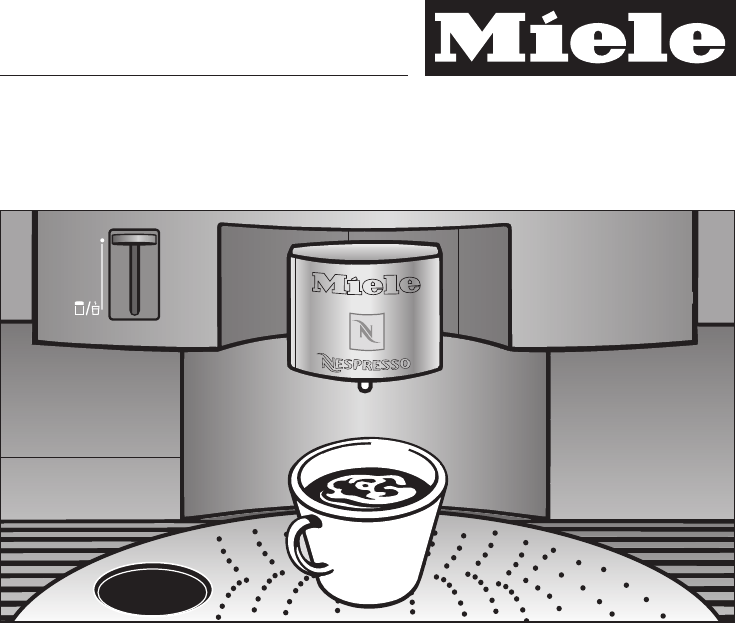
- Operating and Installation 1
- Instructions 1
- Coffee System 1
- CVA 2662 1
- Contents 2
- IMPORTANT SAFETY INSTRUCTIONS 4
- Guide to the coffee system 8
- Touch controls 10
- First steps to use 11
- Filling the water tank 13
- Filling the coffee capsule 14
- Removing the coffee capsules 14
- Allocating the coffee types 15
- Making coffee / espresso 17
- Setting serving sizes 23
- User profiles 25
- Settings 28
- Cleaning and care 37
- Descaling the coffee system 46
- Frequently asked questions 49
- Removing a jammed capsule 56
- After sales service 59
- Installation instructions 61
- Caring for the environment 62
- Electrical connection 63
- Installation 64
- Coffee glossary 66
- The Espresso range 67
- The Lungo range 69
- M.-Nr. 07 357 080 / 04 72
Inhaltsverzeichnis
Operating and InstallationInstructionsCoffee SystemCVA 2662To prevent accidentsand machine damageread these instructionsbeforeinstallation or use.M.-N
Touch controlsSelect a touch control with yourfingertip to use the machine.DisplayCOSI o EspressoK1 K2 K3 K4 K5 L on G k CThe main menu in the display
Before the first useThe appliance must be correctlyinstalled and connected before thefirst use. See the "InstallationInstructions".Clean the
Filling lines with waterThe appliance is drained completelybefore leaving the factory. Before thefirst drink is prepared, you will need topump water i
The appliance should be cleanedbefore filling it with water and coffeecapsules (see "Cleaning and care").Be sure to set the water hardness(s
Filling the coffee capsulecarouselOnly insert Nespresso coffeecapsules in the carousel.Damaged, broken or dentedcapsules should not be used theymay ja
Twelve different Nespresso coffeetypes are available for this coffeesystem (as well as occasional "LimitedEdition" blends). They differentia
Saving an entry^When the entry is complete, use < or> to select OK. Confirm by pressingOK again.The menu for the chamber you are"loading&qu
Clean the coffee system daily toprevent bacterial growth. All parts ofthe coffee system are dishwasher-safe except for the capsule plateand the plasti
Coffee and Espresso^Place a cup under the coffeedispenser.COSI o EspressoK1 K2 K3 K4 K5 L on G k C^Use < or > to select the desiredcoffee type.^
Preparing hot milk, frothedmilk, and CappuccinoThis appliance includes aCappuccinatore, which can be used toeasily prepare warm milk, frothed milk,and
IMPORTANT SAFETY INSTRUCTIONS. . . . . . . . . . . . . . . . . . . . . . . . . . . . . . . . . 4Guide to the coffee system . . . . . . . . . . . . . .
Frothing milk into a cup^Pre-warm the cup before filling withfroth.^Push the cappuccinatore spout allthe way into the lid.^ Turn the valve all the way
Frothing milk in the cappuccinatore^Pull the cappuccinatore spout intothe "out" position.^Turn the valve all the way to the rightfor frothin
Rinsing the lidFor a quick cleaning between uses ofthe cappuccinatore the lid can berinsed with the steam valve.This rinsing does not replace theclean
The flavor of the coffee depends on thecoffee type and the quantity of waterused. To ensure the machine usesexactly the amount of water to suit yourta
Setting the serving sizes via Settings"C"^Place the cup you will be using to setthe portion size under the dispenserfor the corresponding be
Up to 9 individual user profiles can beprogrammed to accommodate differentpreferences and serving sizes.See "Setting serving sizes".User pro
Saving an entry^When the entry is complete, use < or> to select OK. Confirm by selectingOK again.The menu for the user profile willappear in the
Making coffee / espresso withuser profilesIf you have set the machine for specificuser profiles (see "Setting user profiles")you must first
The coffee system can be customizedto suit individual preferences.Selecting a languageSettings FK1 K1 K3 K4 K5 LLn G k C^Select "Settings F"
DisplayYou can switch the time of day displayon or off:^Select "Display" using the arrowbuttons.Select one of the following settings:–"
Cleaning and care . . . . . . . . . . . . . . . . . . . . . . . . . . . . . . . . . . . . . . . . . . . . . . . . 37Overview ...
If the coffee system turns onautomatically three times and nobeverage is dispensed, the machinewill not turn on automatically afterthat. The preset ti
Steam systemThe appliance is equipped with 2heating systems allowing you toprepare steam and coffee/espresso atthe same time. If you do not use steamf
Lighting: Setting the switch-offtimeWhenever the machine is On, themachine lighting is also On. Thelighting turns off automatically when themachine ha
VolumeThe appliance can be set so a tone willsound each time a button touched. Thevolume of the signal tones can also beset.^Select "Settings F&q
System lockThe coffee system can be locked sothat it cannot be used by children orthose not familiar with the operatinginstructions.If the appliance i
The appliance can be set to one of 4hardness levels:–Level 1 (soft):0 - 3 gr/gal (0-3°d)–Level 2 (moderate):4 - 7 gr/gal (4-7°d)–Level 3 (hard):7 - 15
The coffee system is delivered withthe following factory default settings:–Steam system (On)–Time display (on for 60 seconds),Clock format (24 h),Time
OverviewFrequency What needs to be done?Every time milk is prepared if thereis more than one hour betweenusesRinse out the lid to the CappuccinatoreEv
Turn the machine off at the mainswitch before cleaning.Allow the coffee system to coolbefore cleaning. Be aware, the waterin the drip tray will be hot
Water tankEmpty the water tank daily, and fill itwith cold fresh water shortly before youstart preparing a beverage.When cleaning, check to be suretha
When using electrical appliances basic safety precautions should always befollowed, including the following:Read all instructions before installation
Plastic and metal drip trays^Take the plastic and metal drip traysout of the appliance and wash them.Wash the plastic drip tray by handonly.Capsule ca
Coffee dispenser cover^Open the appliance door.^Slide the cover, in the middle of theappliance door, upward.^Clean the cover in the dishwasher, orwith
Capsule plateThe capsule plate will soil more or lessdepending on the oil content of thecoffee capsule used.Clean the capsule plate as necessaryor whe
ExteriorIf soiling is not removed promptly itcould cause the surface of themachine to alter or discolor. Be sureto remove soiling immediately.^Turn of
CappuccinatoreClean the cappuccinatore after everyuse, otherwise it may become blockedwith dried milk and hard to clean.The cappuccinatore can bedisas
MaintenanceThe perforator should be changed after15,000 cups of coffee / espresso. Theperforator can be purchased from Miele.It is recommended to cont
The coffee system must be descaledregularly. The time period depends onthe water hardness set. The appliancewill display a reminder message andwill ev
The descaling cannot be interruptedonce the OK button has beenpressed. The process must beallowed to run through tocompletion.This is a safety feature
^When the display prompts you to addfresh water to tank, rinse the tankthroughly with fresh water, and fill tothe k mark with fresh water.Also empty t
,Repairs to electrical appliances should only be carried out by a suitablyqualified person in accordance with local and national safety regulations.Re
Technical safety~Before installing the appliancecheck for externally visible damage.Do not operate a damaged appliance.~Before connecting the applianc
The coffee system does not turn on, even though the "Turn on at" settinghas been activated.Possible fault Solution–The system lock has been
Preparing / Dispensing problemsNo beverage is prepared although there are coffee capsules in the carouseland there is enough water in the water tank.P
Although the steam heating system is turned off, it is still possible tosimultaneously prepare espresso / coffee and steam.Possible fault SolutionStea
Coffee resultsThe dispensed coffee has ground coffee in it.Possible fault SolutionThe capsule plate is soiled. Clean the capsule plate, see "Clea
There is water in the waste container.This is not a fault. This is residual water from the brewing and rinsing processes.There is "coffee water&q
"Fault" messagesThe message "Push water container right in" appears in the display.Possible fault Solution–No water can be pumpedf
,Turn the machine off at the main switch in the upper left corner. Danger ofelectric shock. The machine must be turned off before performing the nexts
What if F75appears in the display?The waste container sensors are dirty.^Remove the waste container andclean the niche, paying specialattention to the
What if F76appears in the display?The coffee capsule was not pushedcorrectly onto the capsule plate and ispossibly damaged.^Open the appliance door.Tu
In the event of a fault which you cannoteasily fix yourself, please contact theMiele Technical Service Department atthe contact information on the bac
~Do not let the cord hang over theedge of a table or counter, or touch hotsurfaces.~Do not operate any appliance with adamaged cord or plug, or after
60
Installation instructions
Disposal of packing materialThe cardboard box and packingmaterials protect the appliance duringshipping. They have been designed tobe biodegradable an
Ensure that power is not supplied tothe machine while installation ormaintenance work is performed.All electrical work should beperformed by a qualifi
Installation optionsThe coffee system is designed to be built into cabinetry.Miele appliances can be installed flush or proud. Discuss your installati
A combination with other Miele built inappliances is possible. If the machineis installed in combination with otherappliances, it should be installed
Caffè is the Italian term for a standardespresso.Caffè americano is a thin espressowith water added.Caffè corretto is espresso with asplash of liquor.
Ristretto (black)is the typical Italian espresso. It is ashort, strong, full-bodied espresso witha touch of acidity. It has a pleasantlylingering tast
Indriya from India (sage)This intense bodied espresso is a blendof Arabica and Robusta from SouthernIndia. Its sustained but quick roastingbalances it
Fortissio Lungo (teal)This full-bodied Lungo is characterisedby notes of dark-roasted beans. Ablend of Central and South AmericanArabicas with a hint
~Do not place anything other thanNespresso capsules un the capsulecarousel.~Do not use damaged, broken ordented capsules! They may jam in themachine a
70
Alteration rights reserved / 1609CVA 2662For the most updated manual please see the Miele web site.M.-Nr. 07 357 080 / 04
Front viewa On/Off s touch controlb Displayc Left arrow <, to scroll through program optionsd OK touch control, to confirm selected program options
Interior viewm Main Switchn Capsule plate (replace with descaling funnel when descaling is performed)o Brew unitp Capsule carouselq Carousel trayr Wat








Kommentare zu diesen Handbüchern